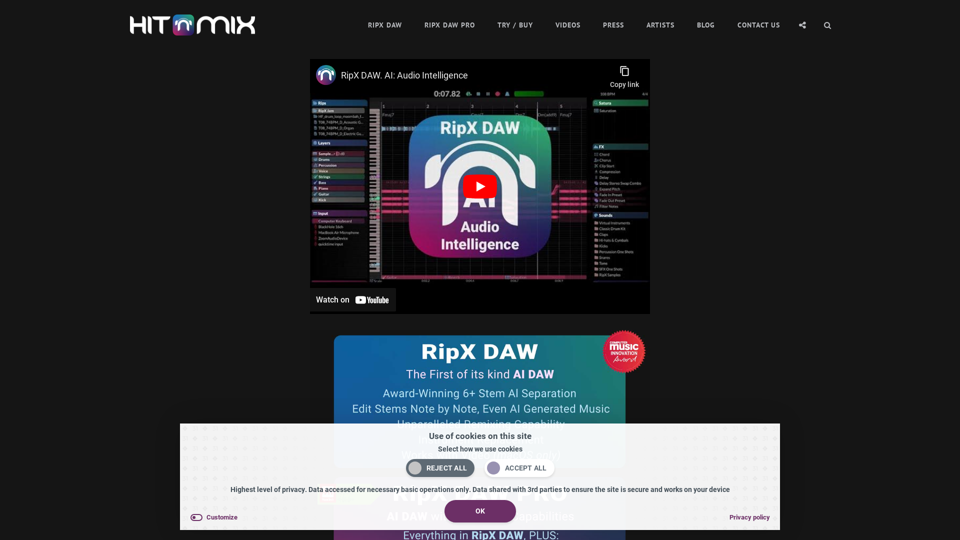What is RipX DAW?
RipX DAW is an AI-driven digital audio workstation (DAW) that provides a revolutionary approach to audio editing and production. It offers advanced features such as 6+ stem separation, editing notes in the mix, and sound replacement, making it a game-changer in the music industry.
Features of RipX DAW
RipX DAW offers a range of innovative features, including:
- 6+ stem separation, allowing for precise control over individual elements of a mix
- Editing notes in the mix, enabling users to make changes to individual notes within a track
- Sound replacement, allowing users to swap out sounds and instruments with ease
- AI-powered audio editing, making it easier to clean up and refine audio tracks
How to Use RipX DAW
RipX DAW is designed to be user-friendly and accessible, even for those without extensive audio editing experience. To get started, simply:
- Download and install RipX DAW
- Import your audio tracks into the software
- Use the intuitive interface to separate stems, edit notes, and replace sounds
- Experiment with the AI-powered features to refine and enhance your audio tracks
Pricing and Subscription Options
RipX DAW offers a range of pricing and subscription options to suit different needs and budgets. These include:
- A free 21-day trial, allowing users to try out the software and see its capabilities
- A one-time purchase option, providing lifetime access to the software
- A subscription model, offering regular updates and access to new features
Helpful Tips for Getting the Most Out of RipX DAW
To get the most out of RipX DAW, we recommend:
- Experimenting with the different features and tools to see what works best for your specific needs
- Watching tutorials and online resources to learn more about the software and its capabilities
- Joining the RipX DAW community to connect with other users and get feedback on your work
Frequently Asked Questions
Q: Is RipX DAW suitable for beginners?
A: Yes, RipX DAW is designed to be user-friendly and accessible, even for those without extensive audio editing experience.
Q: Can I use RipX DAW for professional audio production?
A: Absolutely, RipX DAW is a professional-grade DAW that is suitable for high-end audio production.
Q: Is RipX DAW compatible with my operating system?
A: RipX DAW is compatible with both Windows and Mac operating systems.
Q: Can I cancel my subscription at any time?
A: Yes, you can cancel your subscription at any time, and you will still have access to the software until the end of your billing cycle.