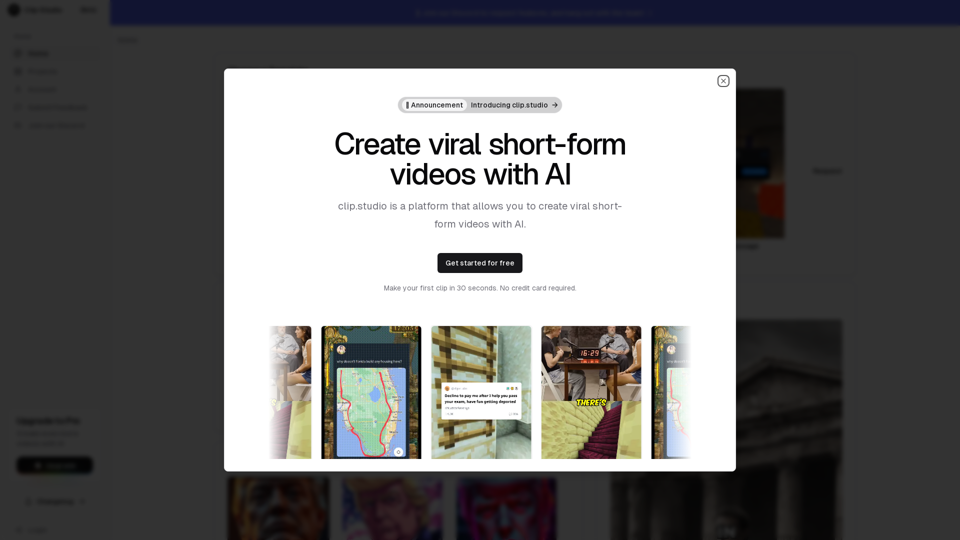What is Clip Studio?
Clip Studio is an AI-driven platform that provides access to a vast array of AI technologies for creating viral short-form videos. It offers a range of features, including AI-generated scripts, image generation, and voiceovers, to help users create engaging content.
Features of Clip Studio
- Generate scripts for short-form videos with AI
- Choose from a variety of visual styles, including realistic, anime, and more
- Regenerate images with just a few clicks
- Select from a range of voiceover options, including male and female narrators
- Customize captions and aspect ratios for different social media platforms
How to Use Clip Studio
Every user can utilize Clip Studio's AI tools to create short-form videos. Simply choose a template, write a prompt, and let the AI generate a script and images. Then, select a voiceover and customize the captions and aspect ratio to fit your needs.
Can I Create Viral Videos with Clip Studio?
Yes, with Clip Studio's AI-powered tools, users can create viral short-form videos that engage audiences on social media platforms like YouTube, TikTok, and more. By leveraging the platform's features, users can create high-quality content that resonates with their target audience.
How Many Visual Styles are Available on Clip Studio?
Clip Studio offers a range of visual styles, including realistic, anime, neopunk, Japanese ink, line art, medieval, cinematic, and playdoh. Users can choose the style that best fits their brand and target audience.
Can I Customize the Voiceover on Clip Studio?
Yes, Clip Studio offers a range of voiceover options, including male and female narrators with different accents and tones. Users can select the voiceover that best fits their brand and target audience.
Helpful Tips for Using Clip Studio
- Experiment with different visual styles and voiceovers to find the combination that works best for your brand.
- Use Clip Studio's AI-generated scripts as a starting point and customize them to fit your brand's tone and style.
- Don't be afraid to try new things and take risks with your content – it's all part of the creative process!
Frequently Asked Questions
- How do I get started with Clip Studio?
- Simply sign up for a free account and start creating your first clip in 30 seconds. No credit card is required.
- Can I use Clip Studio for free?
- Yes, Clip Studio offers a free plan that allows users to create short-form videos with AI. However, some features may require a subscription or credits.
- How do I export my video from Clip Studio?
- Users can export their videos to YouTube, TikTok, and other social media platforms with just a few clicks.